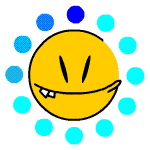
.gif) Please wait
Please wait 
 امتیازات پوینت برای شما این کاربرد را دارند که میتوانید با پوینت خودتان وقتی به مقدار معینی برسد اشتراک ویژه خریداری نمایید
امتیازات پوینت برای شما این کاربرد را دارند که میتوانید با پوینت خودتان وقتی به مقدار معینی برسد اشتراک ویژه خریداری نمایید
 امتیازات لول برای شما این کاربرد را دارند که هرچه لول شما بالاتر باشد، افراد با ارسال پیام یا کارت یا افزودن شما به لیست دوستانشان امتیاز بیشتری دریافت میکنند
امتیازات لول برای شما این کاربرد را دارند که هرچه لول شما بالاتر باشد، افراد با ارسال پیام یا کارت یا افزودن شما به لیست دوستانشان امتیاز بیشتری دریافت میکنند
 امتیازات لیدر بورد برای شما این کاربرد را دارند در جدول 100 کاربر برتر سایت قرار میگیرد و در صورتی که امتیاز شما بالاتر باشد در صفحه اول سایت در جدول 10 کاربر برتر سایت نمایش داده خواهید شد
امتیازات لیدر بورد برای شما این کاربرد را دارند در جدول 100 کاربر برتر سایت قرار میگیرد و در صورتی که امتیاز شما بالاتر باشد در صفحه اول سایت در جدول 10 کاربر برتر سایت نمایش داده خواهید شد
 اعتبار گوهر که هر روز به ازای ورود به گوهردشت به شما داده میشود در صفحه اطلاعات بازی قابل تبدیل به پوینت، لول و لیدر برد است
اعتبار گوهر که هر روز به ازای ورود به گوهردشت به شما داده میشود در صفحه اطلاعات بازی قابل تبدیل به پوینت، لول و لیدر برد است

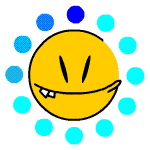

این مجموعه کاملا به زبان فارسی و در 2 عدد DVD تهیه شده است.
پیکربندی کامل ویندوز 7 (Exam 70-680)
خدمت شما عزیزان هستیم :
تو این سری آموزش ها با بیان مفاهیم اصلی شبکه که تحت عنوان
Configure Windows Seven
کاملترین آموزش شبکه mcitp آزمون 70-680 مجتمع فنی به زبان فارسی و در راستای سلسله مباحث آموزشی شبکه های کامپیوتری اشنا می کنیم. ابتدا شرح مختصری از مطالبی که در این ویدیو آموزشی ارائه می شود را بیان می کنیم .
نصب و اپگرید و مهاجرت به ویندوز سون
نصب معمولی ویندوز سون
Identifying hardware requirements
setting up as the sole operating system
setting up as dual boot
installation methods
boot from the source of installation, preparing the installation source: USB, CD, network share, WDS
اپگرید به ویندوز سون از نسخه های قبلی این سیستم عامل
Upgrading from Windows Vista
migrating from Windows XP
upgrading from one edition of Windows 7 to another edition of Windows 7
انتقال پروفایل کاربران جهت انجام عمل مهاجرت
Migrating from one machine to another
migrating from previous versions of Windows
side-by-side vs. wipe and load
انتشار ویندوز بر روی سایر سیستم های شبکه
گرفتن ایمیج از ویندوز
Preparing system for capture
creating a WIM file
automated capture
manual capture
اماده سازی ایمیج گرفته شده از سیستم جهت انتشار بر روی سایر سیستم ها
ing an application into a system image
ing a driver into a system image
ing an into a system image
configuring tasks to run after deployment
انتشار ایمیج بر ری سایر سیستم ها
Automated deployment methods
manually deploying a customized image
کانفیگ و تنظیم فایل های VHD
Creating, deploying, booting, mounting, and updating VHDs; offline s; offline servicing
تنظیمات سخت افزار و نرم افزار
تنظیمات وسایل جانبی
Updating, disabling, and uninstalling drivers
signed drivers
conflicts drivers
configuring driver settings
resolving problem device driver
تنظیمات سازگاری نرم افزار ها به یندوز سون
Setting compatibility mode
implementing shims
compatibility issues with Internet Explorer
تنظیمات محدود کردن اجرای نرم افزار ها
Setting software restriction policies
setting application control policies
setting through group policy or local security policy
تنظیمات Internet Explorer
Configuring compatibility view
configuring security settings
configuring providers
managing add-ons
controlling InPrivate mode
certificates for secure websites
تنظیمات اتصلات بین شبکه ای
تنظیمات IP v4
Connecting to a network
configuring name resolution
setting up a connection for a network
network locations
resolving connectivity issues
APIPA
تنظیمات IP v6
Configuring name resolution
connecting to a network
setting up a connection for a network
network locations
resolving connectivity issues
link local multicast name resolution
تنظیمات شبکه
Adding a physically connected (wired) or wireless device
connecting to a wireless network
configuring security settings on the client
set preferred wireless networks
configuring network adapters
configuring location-aware printing
تنظیمات کامل فایروال
Configuring rules for multiple profiles
allowing or denying an application
network-profile-specific rules
configuring notifications
configuring authenticated exceptions
تنظیمات Remote Managment
Remote management methods
configuring remote management tools
executing PowerShell commands
تنظیمات دسترسی به منابع سیستم عامل و شبکه
تنظیمات منابع به اشتراک گذاشته شده
Folder virtualization
shared folder permissions
printers and queues
configuring HomeGroup settings
تنظیمات دسترسی کاربران (UAC)
Configuring local security policy
configuring admin vs. standard UAC prompt behaviors
configuring Secure Desktop
تنظیمات احراز هویت حق دسترسی به منابع
Resolving authentication issues
configuring rights
managing credentials
managing certificates
smart cards with PIV
elevating user privileges
multifactor authentication
تنظیمات سرویس Branch Cashe
Distributed cache mode vs. hosted mode
network infrastructure requirements
configuring settings
certificate management
تنظیمات امنیتی دسترسی از راه در به سیستم عامل
تنظیمات نرم افزار Bit Locker
Configuring BitLocker and BitLocker To Go policies
managing Trusted Platform Module (TPM) PINs
configuring startup key storage
data recovery agent support
تنظیمات Direct Access
Configuring client side
configuring authentication
network infrastructure requirements
Configure mobility options
Configuring offline file policies
transparent caching
creating and migrating power policy
تنظیمات Remote Connection
Establishing VPN connections and authentication;
enabling a VPN reconnect
advanced security auditing
NAP quarantine remediation
dial-up connections
remote desktop
published apps
نظارت بر عملکرد ویندوز و نگهداری آن
تنظیمات آپدیت ویندوز سون
Configuring settings
determining source of s
configuring Windows policies
reviewing history
checking for new s
rolling back s
مدیریت هارد دیسک
Managing disk volumes
managing file system fragmentation
RAID
removable device policies
مدیریت سیستم
Configuring event logging
filtering event logs
event subscriptions
data collector sets
generating a system diagnostics report
تنظیمات کارایی ویندوز
Configuring page files
configuring hard drive cache
d drivers
configuring networking performance
configuring power plans
configuring processor scheduling
configuring desktop environment
configuring services and programs to resolve performance issues
mobile computing performance issues
configuring power
تنظیمات Backup و Recovery
تنظیمات Backup
Creating a system recovery disk
backing up files, folders, or full system
scheduling backups
تنظیمات Recovery سیستم
Configuring system restore points
restoring system settings
last known good configuration
complete restore; driver rollback
تنظیمات Recovery فایل ها
Configuring file restore points
restoring previous versions of files and folders
restoring damaged or d files by using shadow copies
restore user profiles
این مجموعه کاملا به زبان فارسی و در 2 عدد DVD تهیه شده است.

پایه نگهدارنده و ر وایرلس اتومبیل s5
دستگاه بافت مو babyliss twist secret - بافت مو بابیلیس
قيچي سبزي خردكن scissors - سبزی خردکن دستی
شامپو دوقلو لکه گیری مبل و فرش _شامپوی فرش و مبل
هندوانه قاچ کن و اسلایسر perfect slicer - برش زن هندوانه
ماشین اصلاح سر و صورت دینگ لینگ مدل rf-609
ست تیشرت و شلوار مردانه puma مدل b.dortmund
دارت مغناطیسی magnet dartboard - دارت دو رو
چای شکسته ممتاز نوبر - چای ارگانیک ایرانی درجه یک
کفش puma مدل portis(قرمز) - کتانی ورزشی پوما
ساعت مچی port royal - ساعت مچی مردانه
فيجت اسپينر بلوتوث دار - فینگر اسپینر چراغ دار
قوزبند رویال پاستور royal posture - رفع قوز کمر
ساعت مچی seven princess مدل sebeka - ساعت زنانه
ست شلوار rodeo و کفش portis(مشکی)
آموزش زبان انگلیسی نصرت 1.2.3 - آموزش مکالمه زبان انگلیسی
کمربند و شکم بند لاغری hbt gear - لاغری شکم و پهلو
ست شنل و تیشرت pull & bear - پوشاک مردانه
اسپری دافع حشرات نانو با گارانتی شرکتی - دفع کننده حشرات
کفش brooks مدل farina(سبز) - کفش ورزشی مردانه
فروش ویژه قيچي celever cutter - قیچی آشپزخانه
ساعت دیواری طرح زندگی - ساعت دیواری پلکسی گلس
ساعت مچی casio مدل bardem(مشکی) - ساعت مردانه
ست تیشرت شلوارک 13 و کفش airmax(مشکی)
ست كيف و كفش دخترانه روژان - پوشاک دخترانه
عینک آفتابی پلیس مدل 2017 - عینک آفتابی اسپورت
شارژر اصلی سامسونگ - شارژر موبایل 2 آمپری
دوربين مدار بسته ماشين - vehicle blackbox dvr
آموزش جامع خیاطی - آموزش تصویری خیاطی خانم سیما عمرانی
ساعت مچی projects مدل lomita - ساعت مچی اسپورت
مینی کولر آبی رومیزی - پنکه رومیزی usb
ساعت دیواری طرح لحظه - ساعت دیواری پلکسی گلس
انگشتر زنانه نگین دار مدل n050 - انگشتر با نگین رنگی
خرد کن و رنده روتو چمپ roto champ - خردکن و رنده چندکاره
پینت زوم paint zoom - دستگاه رنگپاش پاینت زوم
روغن برنزه کننده آرگان - برنزه کننده بدن
جاكفشي smart carousel - جاکفشی و جاکیفی آویزی
هودی بلند مردانه cordova(زیتونی) - سویشرت بلند مردانه
ژل روشن کننده بدن صابون سیاه - درمان آکنه و اگزما
چرخ کن دستي خانگي - چرخ گوشت دستی خانگی
کفش diadora مدل arminda(مشکی) - کتانی مردانه دیادورا
باربی پرنده تینکر بل - عروسک باربی پرنده
ست تیشرت شلوار fox 61(توسی) و کفش maksim(سفید)
ماساژور و کمربند لاغری ویبرو شیپ vibro shape
ست ركابي وشلوارك adidas مدلf50 - ست پوشاک مردانه
برس حرارتی صاف کننده و حالت دهنده مو hair clear
كليد هوشمند كولر آبي - کلید دیجیتال کنترلی کولر
آینه دکوراتیو مدل اُرسی - آینه چند تکه پلکسی گلس
خرید کلاه گیس فر بلند رنگ و مش - کلاه گیس زنانه
سر شير ال اي دي - سرشیر چراغ دار رنگی led faucet light
آینه دکوراتیو طرح قایق - آینه چند تکه پلکسی گلس
آچار بوکس همه کاره رفلکس reflex multi wrench
آینه دکوراتیو طرح ماهور - آینه چند تکه پلکسی گلس
ست تیشرت و شلوار ارتشی loomax - ست لباس مردانه
جا ادویه اسپایس رک - جا ادویه طرح گل
آموزش جامع مبانی کامپیوتر پویان - نرم افزار آموزشی icdl
ست ركابي و شلوارك puma - رکابی و شلوارک مردانه
عینک آفتابی مرسدس بنز اورجینال - عینک آفتابی مردانه
ست تیشرت و شلوار tokyo و کفش odek(مشکی)
حسابداری اصناف نسخه نقره ای - آموزش نرم افزار حسابداری
پمپ بادي فندكي - پمپ باد همراه خودرو
اسپیکر بلوتوث خودرو - اسپیکر همراه کارکیت
ساعت دیواری تپش عشق - ساعت دیواری پلکسی گلس
دستگاه صافکار جادویی pops-a-dent - صافکار خانگی خودرو
كفش مردانهnikeمدلforce one (مشكي) - کفش مردانه نایک
ساعت دیواری برلین - ساعت دیواری دکوراتیو پلکسی گلس
پنکه آب پاش مینی water spray fan - پنکه کوچک دستی
قفل رمزی دیجیتال با امنیت بسیار بالا - قفل دیجیتال درب
ساعت دیواری تایم(طلایی) - ساعت دیواری چند تکه
پنکه بدون پره bladeless fan - پنکه گرد بی خطر
ست ساعت مردانه و زنانه rolex مدل monera - ساعت طلایی نگین دار
ست گردنبند و گوشواره s087 - گردنبند و گوشواره نقره
هدست lenjoy مدل h600 - هندزفری گردنی سیم دار
ساعت مچی guess مدل hixon - ساعت مچی نگین دار
چاقو تیز کن برقی حرفه ای swifty sharp - چاقو تیزکن خانگی
هسته گيرشش تايي آلبالو - دستگاه هسته گیر آلبالو
دانگل اتصال وایرلس hdmi مدل wecast - انتقال بیسیم اطلاعات
کفش adidas مدل timer(مشکی) - فروش کفش مردانه
دانگل اتصال وایرلس صوتی مدل aux adaptor - دانگل کارکیت
ماساژور صندلی ویبره حرارتی - صندلی ماساژور همراه
کفش nike مدل maksim(سفید) - کتانی نایک سفید
پنكه خورشيدي ماشين - تهویه ماشین اتوکول auto cool
آبمیوه گیری دستی manual juicer - دستگاه آبمیوه گیری خانگی
ساعت دیواری استیو - ساعت دیواری آینه ای دکوراتیو
گیرنده دیجیتال دو منظوره volcano - گیرنده دیجیتال موبایل و کامپیوتر
يخچال و گرم كن فندكي ماشين - یخچال فندکی خودرو
عینک lacoste مدل elon - عینک آفتابی مردانه لاگوست
لوسیون محرک رویش موی رزماری دکتر جنی اس لاین - درمان ریزش مو
آینه دکوراتیو طرح اسلیمی - زیبا کردن دکوراسیون منزل
ادکلن مردانه seduce excellence - رایحه چوبی تند و تلخ
عينك viva مدل8254 (شيشه مشكي) - عینک آفتابی زنانه
آینه دکوراتیو نگین دار طرح نغمه - آینه نگین کاری شده
استند ادویه 6 تای - جا ادویه استیل مگنتی
پک درمان جوش تری پرفکت میس ادن - ژل و لوسیون درمان جوش
صندلی ماساژور بن کر boncare q2 - صندلی ماساژ دهنده
ماشین اصلاح و موزر شارژی استالیون stallion - ماشین اصلاح سر و صورت
ساعت مچی aimarne empcrio مدل salima - ساعت مچی مردانه
ادکلن اسپرت seduce excellence - ادکلن اسپورت با رایحه خنک
مبل بادی 5 حالته best way comfort - تخت خواب بادی
ضد لک قوی ملاسکرین دپیگمنتانت دوکری - رفع لک صورت
ست تیشرت roka و شلوار polona - پوشاک مردانه
سرویس 8 پارچه نانو سرامیک ایران رویال - سرویس قابلمه سرامیکی
تیشرت یقه ایستاده lionel - تیشرت آستین کوتاه مردانه
آیینه و مانیتور دوربین دار خودرو - دوربین جلو و عقب خودرو
استخر بادی intex - استخر بادی کودک اینتکس
رینگ ناخن مدل n146 - رینگ ناخن طرح پروانه نگین دار
جاروشارژی swivel sweeper - جاروی شارژی بدون سیم
دمنوش كيسه اي زيره سبز(3 بسته) - دمنوش لاغری
ساعت دیواری بنفشه - ساعت دیواری دکوراتیو
ظرف نگهدارنده کیک و شیرینی genny
ال وایر یا کلاف درخشنده فسفری - سیم درخشنده رنگی
برج خوراکی 3 طبقه بلور - ظرف شیشه ای سه طبقه
قيچي سبزي خردكن scissors - خرد کردن آسان سبزیجات
ماساژور و موکن درماستا - دستگاه موکن و ماساژور
دستگاه بخور سرد طرح قطره- ایجاد بخار سرد
دستگاه دراز و نشست توتال کور تن تاک tantak
زمین شو و طی سطلی چرخشی, تی سطلی اصل ارزان 88 spin mop
عینک آفتابی ورساچه زنانه 2017 پلاریزه
شامپوی ماشین نانو بهترین شوینده خودرو
پكیج قهوه سبز سهله + ماساژورپروانه اي + شکمبند میس بلت
هندزفری بلوتوثی ipipoo il95 (وایرلس)
ماشین شارژی کی کی - موتور ساحلی بزرگ
مسواك برقي + موزن switch blade
ست گردنبند و گوشواره مدل se106
پنکه رومیزی usb اورجینال با گارانتی شرکتی
نگهداره ارگونومیک مانیتور استار باراد مدل ms1
ست 40 تکه آچار بوکس اصل با گارانتی
پکیج ساعت دیواری مژده + آباژور هدفون
دستگاه اپیلیدی موزن دو کاره براون brown
ست شش تایی آبکش و سبد استیل آشپزخانه
ست شلوار melor و کفش odek(جگری)
کلاه گیس بلوند نسکافه ای بلند حالتدار (کف پوست)
میکروسکوپ دانش آموزی پروژکتوردار omt-discovery ma1500-3pzl
پمپ باد فندکی لاستیک ماشین 2 سیلندر اصل
میکروسکوپ دانش آموزی 1200 پروژکتوردار medic
نگهدارنده ارگونومیک مانیتور ماتریکس مدل ms2
میکروسکوپ جیبی قابل نصب روی موبایل - میکرو لنز آریا
آباژور سه بعدی طرح love flower
ست تیشرت و شلوار ارتشی forceful(سبز)
ست ساعت مردانه و زنانه cartier
محافظ دو کاره تیراژه دفع کننده جانوران موذی
شارژر وایرلس samsung wireless charger
نرم افزار شماره زن ، فرمساز ، قبض ، بارکد
بطری آب با اسانس میوه detox water
هدست بلوتوث و رم خور مدل s740t
خردکن میوه و سبزی fruit and vegetable twister
اف ام پلیر فندکی خودرو (دارای بلوتوث)
دسته بازی بلوتوث game pad mocute-050
دستگاه لاغری آپ اسپرینگ up spring
کش بدنسازی همراه اصل با گارانتی شرکتی
ساعت دیواری مخصوص آشپزخانه طرح ماهیتابه
نیم بوت ارتشی cat مدل nitro(سبز)
صابون ریز اتوماتیک (چشم الکترونیکی )
اسپری نانو محافظ کفش ولباس woly (ساخت آلمان)
جارو شارژی سویول سوییپر جی 6 ( swivel sweeper g 6 )
ساعت دخترانه آل استار(قهوه اي)
تلسکوپ گالیله ای شکستی مدل 70060 مدیک
گاز پیک نیکی مسافرتی + کپسول یدک
گوشی موبایل فانتزی دیمو dimo c50
فلاسک تاشو pack up bottle (ساخت سوئیس)
اسپرسو ساز خانگی و قهوه ساز جنوا genova ایتالیا
تلسکوپ گالیله ای شکستی مدل f60050 مدیک
دستگاه کنترل سوخت اتومبیل fuel shark
چاقوی برش حرفه ای دلی پرو deli pro
نيم بوت مردانهvista+ساعت فراري
شلوار پاییزه زنانه converse(توسی)
ماشین شارژی کی کی - bmw x6 متالیک
تیشرت آستین بلند tommy hilfiger
کش بدنسازی ریووفلکس اکستریم revoflex xtreme
کفش دخترانه converse مدل rinko
ساعت مچی tag heuer مدل alexander
کفش پیاده روی armani مدل dazhi
کواد کوپتر traveler wifi fpv hd camera
دستگاه تست قند خون گلوکوکارد 01 مینی 01 mini
کفش کلاسیک مردانه massimo dutti
حراج ساعت کاسیو ef 554 collection
بازوبند محرم طرح یا ابالفضل العباس
اپیلاتور حرفه ای پروویو مدل pw-2107 اورجینال
آموزش مهارتهای هفت گانه icdl2016 np
پیراهن مردانه پشت چاپی مدل 5575
سبزی خردکن آکا 2000 (2 کیلویی)
مو پیچ حرفه ای نانسی - سیم تلفنی پرو ویو اورجینال
دستگاه نوشابه ریز آسان نوش fizz saver اصل
اتو موی دیجیتالی کراتینه پرو ویو اوررجینال
اپیلاتور سه کاره پروویو اورجینال مدل pw-2106
سنیتایزر دستگاه ضد عفونی کننده تلفن همراه
مچ بند هوشمند مای کرونوز مدل zefit
ابزار دوقلوی برش میوه و سبزیجات
فرکننده دیجیتالی 3 کاره پرو ویو pw4102 اورجینال
مبل بادی 5 حالته best way comfort
دستگاه ورزشی توتال کور total core
ساعت دیواری مخصوص آشپزخانه طرح ماهیتابه
ست قابلمه استیل 18 پارچه هاف مایر hoffmayer آلمانی اصل
چراغ قوه و چکش اضطراری (چهار کاره امدادی)
میز بازی و تحریر کودکان play n snack tray
انگشتر مردانه طرح تاج مدل 2060
صابون ریز اتوماتیک (چشم الکترونیکی )
ماساژور گردن و شانه neck and shoulder
برس حالت دهنده مو برقی lcd دار
دستگاه تست قند خون گلوکوشور استار glucosure star
بخور و خوشبو کننده فندکی خودرو
انگشتر مردانه علي (ع) مدل 2024
قهوه اسپرسو و کاپوچینوساز گاسونیک gem-867
اجاق سرد برقی القایی پخت و پز ارکید induction cooker orchid
طرح اصلی apple iphone 6 با اندروید 4٫4٫2 (3جی)
ماساژور چند منظوره relax & ton
دستگاه تست قند خون اکیو چک پرفورما accu chek performa
تاتو موقت شيمر - هديه تاتو شب نما
نیم ست نقره ? نیم ست جواهر باگت میکرو
کیسه بوکس intex طرح دزد دریایی
کلاه گیس رنگ بلوند کاهی مدل حالت دار
ست چاقو و قیچی آشپزخانه رنگی طرح دار
ست چاقو و قیچی آشپزخانه رنگی طرح دار
آموزش نرم افزارهای طراحی ، برش و ساخت کابینت
پیشبند کاسه ای کودک baby bib soft
ژل افزایش دهنده قد اورجینال (درجه یک)
حراج آبميوه گيري دو طرفه citrange
ردیاب خودرو fm1110 تلتونیکا محصول کشور لیتوانی
چراغ قوه پلیسی تمام فلزی فدرال امریکا
ست دربازکن , پوست کن و چاقو aes
گیرنده دیجیتال ایکس ویژن pcdvb-3100 برای کامپیوتر
لیوان قهوه ساز کافی مجیک - coffee magic
دستگاه بخور صورت بی نایس (benice)
مخلوط کن دستی و چرخ گوشت خانگی چند کاره
دستگاه فر کننده موی مک استایلر (mac styler)
دستگاه بافت مو آفریقایی (x braid)
قوزک بند بلند قابل تنظیم نئوپرن
ترازوی دیجیتال آویزی 40 کیلویی
فانوس خورشیدی و پاوربانک با قابلیت شارژ از نور خورشید یا پریز برق مدل 602
اسپیکر بلوتوثی اتومبیل safe car
پاپ کرن ساز بزرگ princess پرنسس 292932
کوسه و ماهی پرنده کنترلی هولوگرام دار اصل
پیتزا ساز و ساندویچ میکر اکسپرس ردی ست گو
دستگاه تبدیل برق ماشین به برق شهری 220 ولت -1000 وات
خرید چسب جادویی گریپز ? gripeez
دستگاه چای ساز دیجیتالی muller مولر mtm 165
هندزفری بلوتوث beats s9 وایرلس
دستگاه خرد کردن سبزیجات خانگی کارا الکتریک
توپ جادویی هاور بال - hover ball
هندزفری بلوتوث مدل csr 4.0 وایرلس
کفش لاغری پرفکت استپس perfect steps
دستگاه گوش پاک کن برقی واکس وک
کمربند لاغری ویبرو شیب vibro shape اصل
جاروی شارژی swivel sweeper گردان
نگهدارنده گوشی موبایل نزدیک پریز
قیچی لیزر اسکیزور - laser scissors
دستبند موبایل bracelet data lines
ماشین اصلاح ding ling مدلrf-609
قهوه ساز اسپرسو خانگی pezzetti
قلم لاک طراحی ناخن hot designs
چراغ قوه جدید چند کاره پاور استایل
دوربین شکاری روسی بایگیش baigish اصل با گارانتی
ماشین ریش تراش pritech مدل rsm-1278
ماشین اصلاح موزر شارژی اصل stallion
پیچ گوشتی جغجغهای تلسکوپی snake bit
سردوش ال ای دی حمام led حساس به دما اصل
میکروتاچ سوییچ بلید اورجینال switch blade
دسته بازی بلوتوثی موبایل و تبلت اصل ارزان
روغن شترمرغ مفصلی امگا5 + دو هدیه
ماسک مو تقویتی و کراتینه 1 کیلویی توئین twin
خنک کننده بالش چیلو chillow اصل
سنگ پا برقی پدی پرسونال personal pedi اصل
فروش ویژه : شارژر اصلی انواع گوشی سامسونگ
چرخ خیاطی دستی هندی استیچ handy stitch
ادکلن مردانه lalique encre noire
عینک کوهنوردی hasky هاسکی اصل ارزان
شارژر همراه 11000 میلی آمپر مدل blt -y037 مارک bilitong
شارژر همراه 11000 میلی آمپر مدل blt -y037 مارک bilitong
هدفون بلوتوث bat - music 668 s
شارژر بی سیم nillkin wireless charger phantom
کلاه رپ خارجی اورجینال nike زرد
متر لیزری آلتراسونیک اصل ارزان laser meters
محافظ صفحه نمایش ضد ضربه ipad 4 مارک buff
کلاه رپ خارجی اورجینال goose خاکستری
کیف لپ تاپ 15.6 اینچ مدل 8730 مارک rivacase
کلاه رپ خارجی اورجینال real madrid سفید
بشقاب پرنده سنسور دار super flying
مینی پنکه 5 پره گیره دار asd اصل ارزان
پنل مطالعه led کتابی light panel
مبدل فندکی برق 12 به 220 ولت اتومبیل (150 وات)
گارد محافظ htc one m9 مارک nillkin
کلاه رپ خارجی اورجبنال dope رنگی
بامپر ژله ای samsung galaxy s6 edge مارک nillkin-armor
کلاه رپ خارجی اورجینال chicago bulls پلنگی
پایه نگهدارنده و شارژر گوشی sony xperia z2
ست گردنبند.دستبند.گوشواره.انگشتر بسیار زیبا
کلاه رپ خارجی اورجینال supreme طرح ساحل
شارژر فندکی 3.6 آمپر سه پورت remax
کلاه رپ خارجی اورجینال la گل گلی
کواد کوپتر x5c explorers explorers
ماشین بن ben 10 کنترلی دیوانه اصل
کلاه رپ خارجی اورجینال dc مشکی
محافظ صفحه نمایش ضد ضربه samsung galaxy tab 7.2 مارک buff
هندزفری بلوتوث جبرا jabra stone 3
دوربین شکاری روسی بایگیش baigish اصل 8?30
کلاه رپ خارجی losangeles lakers
فلاش قابل حمل neewer s60 video light
مجموعه نرم افزاری گردو 2015 ver.23
پکیج کامل مونوپاد و 3 پایه موبایل
دسته بازی بلوتوث مخصوص موبایل ipega pg-9033
کیف sony xperia z4 مارک nillkin-sparkle
کلاه رپ خارجی jordan بغل پلنگی
آبمیوه گیری دستی manual juicer
گیرنده دیجیتال micro مدل xp- dt1100
شارژر همه کاره باتری موبایل و دوربین :lcd دار
دستگاه دفع و دور کننده سگ و گربه و حیوانات وحشی دازر dazer
ساندویچ ساز جی تی اکسپرس ردی ست
برچسب تتو متالیک تاتو طلا و جواهرات اصل
پایه عکاسی مونوپاد +ریموت شاتر بلوتوث
چاقو کارتی + آچار همه کاره نینجا والت
ست لنز کلیپسی موبایل mobile clips lens
فلش مموری عطری maxell aroma 8gb
شامپو برای موهای رنگ شده آگرادو
عصای کوهنوردی , باتوم کوهنوردی
شامپو تقویتی موهای نازک آگرادو
فلش مموری عطری maxell aroma 16gb
پمپ باد فندکی ماشین فلزی قدرتمند اصل تورنادو
ظرف برقی گرم کننده غذای کارینو
دستگاه کالر آیدی یا شماره انداز هشت خط usb ـ (pos)
اجاق گاز مسافرتی happy home مدل bdz-155-a
مجموعه لنز ماکرو / واید / فیش آی مگنتی
پنکه خورشیدی ماشین اتوکول autocool
تیبل میت - میز همه کاره - table mate
بند انداز برقی صورت و بدن بانوان
مینی پنکه usb کوچک و قابل حمل 6 اینچی
جای لوازم آرایش آترین طرح نیم بوت
عینک آفتابی تام فورد اورجینال tom ford مدل tf0193
ست گردنبند وگوشواره و دستبند se176
دستگاه فر کردن مو به سبک عربی محصولی از کپانی براون braun
ست گردنبند وگوشواره وانگشتر s081
موزن گوش و بینی بایترون bitron
چرخ گوشت خانگی دستی manual meat grinder
دستگاه دراز و نشست توتال کور تن تاک tantak
کمربند لاغری حرارتی توتال کر total core
پرزگیر لباس با قابلیت شارژ نگه داشتن
تخت معلق ننو مسافرتی و تفریحی گواچو کم جا
ضد عرق زیر بغل underarm shield اصل
اسپری نانو ضد بوی کفش و جوراب و کیف
اسپری نانو ضد بوی کفش و جوراب و کیف
دستگاه طراحی ناخن هالیوود hollywood nails
شارژر همراه پاور بانک قوی با چراغ قوه
جوراب دست amazing arm ست 2 عددی
اسپیکر همراه سه پایه مسافرتی tri-mini
جامایع دستشویی چشمی صابون ریز اتوماتیک soap magic
چاقو ایرونایف اصل چاقوی لیزری آشپزخانه
ریش تراش طرح اپل با کیفیت عالی
مجموعه آموزشی صفر تا صد برنامه نویسی وب با html5 و css3
دوربین تک چشمی bushnell 16x52 با کیف
پایه عکاسی گوشی و دوربین مونوپاد اصل ارزان
نرم افزار حضور و غیاب آرا با قفل سخت افزاری
پمپ باد فندکی ماشین فلزی قدرتمند تورنادو
آموزش جامع برنامه نویسی android eclipse
ظرف غذای برقی حرارتی کارینو kari no اصل
نرم افزار چاپ چک و مغایرت بانکی آرا با قفل سخت افزاری
موزن میکروتاچ سوییچ بلید microtouch switchblade
بالش کامفی forever comfy pillow
پکیج ست مانیکور ناخن pedi mate
واکر کودک موبی بیبی اصل moby baby moon walk
سرویس قابلمه چدن سرامیک 14 تیکه دسینی اصل
آموزش ویدئویی زبان انگلیسی نصرت
اتوکول پنکه خورشیدی ماشین (auto cool)
گوشی موبایل s-color s-v5 با اندروید 4.2
طرح اصلی samsung galaxy tab 4 با صفحه 7 اینچی
قاچ کن هندوانه اسلایسر پلاس اصل melor slicer
جا لوازمی کنار تختی bedside caddy
گوشی موبایل s-color s-m9 با اندروید 4.2
فروش ویژه فلش مموری viking man vm 223 8 گیگ مشکی
تبلت 7اینچی ccit a726g با عینک سه بعدی
تبلت 7 اینچی gphone pc704 اندروید
تبلت 7 اینچی g-star g726 با اندروید 4.2
تبلت 7اینچی pierre cardin pc708 با اندروید 4.2
سشوار حرفه ای پرومکس گارانتی دار
مونوپاد دارای شاتر و سیم (پایه عکاسی موبایل)
گوشی موبایل wintouch m5 چهار هستهای اندروید 4.4 + گارانتی
ماسک مو دو فاز کراتینه کریستال - اسپری بدون آبکشی
بیگودی جادویی مجیک magic liverag
کرم شترمرغ لامانجو lamanjo محصول ایران
شیلنگ جادوئی ایکس هوز با سری ویژه 50 فوتی
تبلت wintouch مدل m704 با اندروید 4٫2٫2 + گارانتی
ادکلن مردانه لالیک مشکی ( encre noire de lalique ) شرکتی
آموزش ساخت 250 کاردستی درآمدزا
چراغ قوه شارژی زوم دار 2 باطری w 50000 با لامپ xp-g
ادکلن زنانه ریچی ریچی ( ricci ricci )
ادکلن اسپرت نایس مشکی ( nice black )
ادکلن زنانه ایفوریا ( calvin klein eufhoria )
ادکلن نایس زنانه ( nice feeling women )
چراغ قوه 2 باطری w 800 با لامپ smd
ماشین ریش تراش lkelec مدل lk-36
ادکلن مردانه ی فراری بلک شاین نقره ای (ferrari black shine) اصل
چراغ قوه 3 باطری w 2000 با لامپ smd
ماشین اصلاح moser آلمانی (اورجینال)
ادکلن مردانه ی فراری بلک شاین (ferrari black shine) اصل
ساعت اسپرت (طرح چرم) tissot 1565
چراغ قوه 3 باطری w 8000 با لامپ xp-e
گوشی موبایل hotpad a620 با اندروید 4
ادکلن مردانه تام فورد بلک ارکید ( tom ford black orchid )
آموزش دوربینهای مدار بسته security cameras system
کرم لایه بردار پوست با عصاره گردو شون schon
چراغ قوه شارژی w 20000 با لامپ xp-e
ادکلن مردانه پورشه اسنس ( porsche design the essence )
چراغ قوه شارژی w 30000 با لامپ xp-e
صابون لایه بردار گلدن پرل golden pearl
چراغ قوه شارژی w 60000 با لامپ xm-l t6
ادکلن مردانه اسپرینگ بلک ( spring black )
عینک ریبن مدل خلبانی 3025 با فرم مشکی
ادکلن مردانه کاپیتان بلک (captain black) اصل فرانسوی
مونوپاد یانتنگ به همراه شاتر بلوتوث موبایل
نرم افزار حسابداری فروشگاهی پیشرفته هلو
نرم افزار حسابداری هلو - شرکتی ساده
آموزش طراحی ناخن به همراه جدیدترین مدل های ناخن
نرم افزار حسابداری فروشگاهی متوسط هلو
خردکن رشته ای جدید اسپیرال اشنایدر
ست چاقو و قیچی آشپزخانه رنگی طرح دار
آموزشی فارسی نجاری (mdf) + طراحی کابینت همراه با نرم افزارها ( 4 دی وی دی)
ادکلن مردانه وود (dsquared he wood)
النگو باریک استیل کارتیر ( cartier )
ساعت تگ هویر مدل flyback طرح اصل
آینه افزایش دید ماشین توتال ویو total view
کرم تیوپی نئودرم رینوتریو هانی شی
تیغ اصلاح silver smart 3 آمریکایی
جوراب دست amazing arm ست 2 عددی
کیف جا کنترلی و جای دستمال کاغذی بدساید کدی bedside caddy
پکیج سفید کننده و لایه بردار گلدن پرل golden pear
لوح نقش برجسته بین الحرمین - (کربلای معلا)
اسپیکر بلوتوث ریمکس remax music box
ماشین رادیو کنترلی بوگاتی کوچک
فلش مموری adata مدلud311 ، ظرفیت 32 گیگ با گارانتی مادام العمر
ماسک لایه بردار پاپایا و گریپ فروت ولنسی
استیکر برجسته (5 بعدی) طرح 006-v8
چاقو رنگی اشپزخانه 3 تکه knife kitchen
قیچی سبزی خردکن اصل ارزان 10 تیغه
گوشی موبایل attila p6 با اندروید 4.3
گیرنده تلویزیون دیجیتال اندروید mygica padtv
هندزفری اورجینال tdk-اندازه ای کوچک، صدایی پرقدرت
چراغ قوه پلیس شارژی زوم دار با لوازم کامل
قاب نقش برجسته آیات مبارکه آیت الکرسی - طرح جدید
تبلت لنووو چهار هسته ای lenovo a7-30 a3300 3g
موزن گوش و بینی جاندلی - jundeli
عینک ریبن مدل 3025 مشکی اورجینال ریبن
ریش تراش طرح اپل ریش تراش آیفون 6 iphone
عینک ریبن مدل خلبانی آبی جیوه ای
پایه عکاسی موبایل مونو پد mono pad
آموزش جامع fl studio 11مقدماتی تا پیشرفته
قیچی آشپزخانه 5 لایه 10 تیغه اصل همه کاره
آسیاب بادی موزیکال طرح love خرس 1015
آچار همه كاره نينجا والت وارداتی
جامایع دستشویی چشمی صابون ریز اتوماتیک soap magic
مونوپاد شاتردار بلوتوث بر روی دسته مدل dhy-mp-b01 با قابلیت شارژ به قیمت ویژه
هندزفری لوکس و داخل گوشی جنیوس hs-m250
گوشی موبایل txl k507 با اندروید 4٫4٫4
فلش مموری 16g-adata dashdrive durable ud320
دستگاه فرکننده مو کاسمارا پرو ،فر کننده مو مک استایلر اصل
بالن آرزو اصل کیفیت a ارزانتر از همه جا ویژه چهارشنبه سوری
کارت شبکه usbو بیسیم مدلtl-wn725n
موبایل ساعتی مچی w10 با صفحه لمسی
گوشی موبایل txl k501 با اندروید 4.4.4
استیکر برجسته (3d) طرح قلب و پروانه
ست کیف پارچه ای و بافتنی آبی فانتزیzo25
ساعت دو زمانه اورجینال slimstar 2635
لنز کلیپسی فیشآی، واید و ماکرو
کیف بزرگ ست با کیف دستی (جین)zo21
آچار همه کاره آی نام اصل snap n grip
کواد کوپتر رادیو کنترلی ٤ کانال lhx4
آموزش جامع سیم کشی برق ساختمان
دستگاه سفید کننده دندان وایت لایت /white light اورجینال
هندزفری ارگونومیک جنیوس hs-m220
ست کیف پارچه ای،النگو و هدبند/ترمه قرمز
دوربین تک چشمی bushnell 16x52 با کیف
گن لاغری زنانه شکمی قزن دار فورم ایزی form easy
گوشی موبایل viwa v1 با اندروید 4.2
گوشی موبایل attila g6 با اندروید 4.4
گوشی موبایل txl k505 با اندروید 4.4.4
ماساژور صورت چهار سر | ماساژور صورت 4 سر
ماوس بیسیم جنیوس با قابلیت شارژ موبایل
ray ban مدل 3025 خلبانی فرم جیوه ای
پاور بانک 2600 میلی آمپر ساعتی جنیوس
گوشی موبایل attila p7 با اندروید 4.2.1
قهوه جوش و چای ساز مسافرتی/همراه
گوشی موبایل txl p808 با اندروید 4.3
ماشین اصلاح صورت سه تیغه ( ریش تراش ) شارژی توشیکا با قیمت ویژه
مونوپاد z07-1 به همراه شوتر بلوتوث به قیمت ویژه
گوشی موبایل gphone g520 با اندروید 4.3
همراه شارژ مدل power bank y6 با 60 روز ماندگاری شارژ 2600 میلی آمپر
گوشی موبایل gphone p6 با اندروید 4.2
قالب تفلون کوکو و تخم مرغ 4 تایی
گوشی موبایل s-color s-z3 با ساپورت 3g
ریش تراش شارژی مسافرتی و جیبی اصل طرح اپل
گوشی چینی vsun v9 با ساپورت 3g
طرح اصلی apple iphone 6 plus با اندروید 4٫4٫2
کمربند لاغری حرارتی توتال کور total core
لاک طراحی ناخن هات دیزاین hot design
طرح اصلی samsung galaxy alpha با حافظه 32gb
هندزفری اصلی huawei با کیفیت فوق العاده عالی با طراحی زیبا
آچار همه کاره جادویی wrench versatile magic اینام enam
شمع سال 94 شمع گوسفند یا شمع بز
گیرنده دیجیتال ایکس ویژن مدل x.vision xdvb-252
مونو پد تایمر دار مدل self timer monopod
گوشی پیرگاردین p7 اصل pierre cardin دارای 1 سال گارانتی
گوش پاک کن برقی واکس وک wax vac اصل
صابون اسپا دریای مرده حاوی میکرو کلاژن سویس فرمولا
موزن میکروتاچ همه کاره switchblade اصل 2015 نارنجی
فلش مموری سیلیکون پاور usb, مدلj10 ظرفیت16 گیگابایت با گارانتی مادام العمر
عینک ماتریکس مدل 120 دسته فلزی
دستبند طرح سلطنتی bulgari روکش آب طلا
ادکلن مردانه bleu de chanel اصل فرانسه
عینک آفتابی تروکالر برند sensini محصول 2014 کانادا
ساعت مچی مردانه پلیس police اورجینال
ادکلن مردانه آدام adam for ever
عینک آفتابی طرح تروکالر police محصول 2014 ایتالیا
فلش مموری adata مدلc008 ، ظرفیت 16 گیگ با گارانتی مادام العمر
ادکلن زنانه شنل chanel - coco mademoiselle اصل
عینک آفتابی مه شکن برند carera محصول 2014
فلش مموری دو سر usb+otg مدلx10 ظرفیت8 گیگابایت با گارانتی مادام العمر
قاب سه بعدی نقش برجسته درب کعبه - بیت الله الحرام
پرزگیر لباس با قابلیت شارژ نگه داشتن و اتصال به برق
عینک آفتابی h7 armani خلبانی دسته آلومینیومی
ادکلن مردانه jovan musk جوان ماسک
انگشتر زنانه نقره نگین عقیق آبی
مخلوط کن شیک ان تیک shake n take
دستگاه اپیلاسیون موم خشابیِ depilatory heater
عینک آفتابی genesis فریم فانتزی زرشکی
گیرنده تلویزیون دیجیتال مخصوص لپ تاپ و کامپیوتر ویندوز7 و 8
مودم جیبیat&t,مودم جیبی وای فای 4g
ترازو دیجیتال کمری eb9008 ( زیر پایی )
عینک آفتابی آمور amorss 2028 سبز
ست گردنبند وگوشواره وانگشتر se169
صابون اسپا چای سبز و عسل سویس فرمولا
شلوار گنی فیتنس سیستینا اصل ترکیه
هندزفری بلوتوث موبایل ،هدست بلوتوث موبایل اصل bluedio ارزان
لوح نقش برجسته قبرستان بقیع - مدینه منوره
گردن اویز نقره جواهر با نگین عقیق سرخ
کرم صورت حاوی کلاژن سویس فرمولا
انگشتر زنانه نقره نگین عقیق سبز مستطیل
کفش پاشنه مخفی جدیدترین مدل ها
آموزش زبان انگلیس با rosetta stone ویرایش 4
گردن اویز نقره عقیق سبز اشکی بزرگ
عینک ماتریکس مدل 115 دسته فلزی
گوشی طرح اصلی samsung galaxy note 3 اندروید کلون (3g)
عینک آفتابی تروکالر برند parma محصول 2014 کانادا
آموزش کامل تصویری php از صفر تا صد
گوشی طرح اصلی apple iphone 6 4g با اندروید 4٫4٫2 (64gb)
مرطوب کننده روغن اووکادو ولنسی
بسته جامع آموزشی مهندسی مواد (نسخه 6)
دستگاه فر کردن مو به سبک عربی محصولی از کپانی براون braun
کرم روشن کننده شب هالیوود استایل
بسته جامع آموزشی مهندسی کامپیوتر (نسخه 6)
کرم آبرسان فوق قوی هالیوود استایل
آویز (گردنبند ) پرمیوم لاوا طرح فیوژن کریستالی بزرگ گرد سفید ( اسکالر )
آموزش سیم کشی و نقشه کشی برق ساختمان+ نرم افزار proficad
لوسیون ماساژ پا هالیوود استایل
قفل رمزی دیجیتال بیست رمز با امنیت بسیار بالا
طرح اصلی apple iphone 5c اندروید 4
طرح اصلی nokia lumia 1020 با اندروید 4.1.2
شستشو دهنده دو کاره صورت هالیوود
آموزش جامع شبکه + با ارائه مدرک رسمی
ظرف مخصوص غذا و اسنک کودک ( 360 درجه)
کتونی 2014 لاغری مدل هلس والک رنگ مشکی
انگشتر زنانه نقره با نگین امیتیست
نرم افزار حسابداری تخصصی رستوران و فست فود زعفران
فلش مموری سیلیکون پاور مدل تاچ 830 - 16 گیگابایت با گارانتی مادام العمر و ضد
لیزر سبز حرارتی حرفه ای مدل jd-303
سرویس قابلمه و ماهیتابه 8 پارچه آگرین
خرید رخت آویز جادویی wonder hanger
ساعت هوشمند sony smartwatch 2 - plastic band
دستگاه هشدار دهنده شب ادراری پی ام
طراحی وب سایت + هاست و دامنه رایگان
ماساژور ویبره انگشتان پا و دست pampered toes اصل
ست چاقوی رنگی 3 تایی نانو با گارانتی
تخم مرغ پز برقی چند کاره egg cooker
دستبند کلاسیک اهورا ( اسکالر )
فلش مموری سیلیکون پاور مدل تاچ 835- 32 گیگابایت با گارانتی مادام العمر و ضد آب
نرم افزار حسابداری تخصصی طلا فروشی اونس
دستبند کلاسیک با دانه های ژرمانیوم ،زنانه-مردانه(اسکالر )
ماسک موی داخل حمام - تثبیت کننده رنگ مو - 300 میل - کریستال crystal
کول دیسک سیلیکون پاور جی 10 - 32 گیگ با گارانتی مادام العمر و قابل قفل گذاری
خرید کیسه پخت سیب زمینی اصل سایز بزرگ
اسپری ضد بخار نانو مخصوص شیشه و آینه
آویز ( گردنبند ) انرژی اسکالر ? اثر انگشت ? باریک طلایی ( اسکالر )
بالشت 3 کاره گوگو پیلو gogo pillow
دستگاه ترک سیگار اگو قلیان الکترونیکی جیبی ego اصل دوتایی
دستبند کلاسیک طرح شطرنجی باریک _ زنانه ( اسکالر )
اسپری نانو ضد بوی کفش و جوراب و کیف
کمربند لاغری حرارتی توتال کر total core
قلم نانو استیل انرژی نقطه صفر نقره ای ( نانو وند ) اسکالر
دوربین مخفی مینی دی وی نانو کمرا اصلی
فلش مموری سیلیکون پاور مدل تاچ 830 - 32 گیگابایت با گارانتی مادام العمر و ضد
نرم افزار حسابداری مشاورین املاک پرنس
طرح اصلی samsung galaxy tab 1 با صفحه 7 اینچی
آچار چند کاره جادویی wrench versatile magic
دستگاه دفع و دور کننده سگ و گربه و حیوانات وحشی دازر dazer اصل
آبلیموگیری دستی کوچک lemon juicer
اسپیکر همراه سه پایه مسافرتی tri-mini
دستگاه لاغری دراز و نشست تن تاک طرح توتال کور
دستبند کلاسیک نقره ای ، زنانه - مردانه ( اسکالر )
شانه اسکالر مولد یون منفی با تکنولوژی بایو اکسل ژاپن
پولیش براق کننده صورت هالیوود استایل
ست چاقوهای رنگی اشپزخانه 3 تیکه knife kitchen
سبزی خردکن اکا الکتریک استاندارد 1000گرمی
عینک آرماندو مدل 1201 نشکن قهوه ای
آموزش زبان انگلیسی با آهنگ(سری دوم)
چراغ قوه پلیسی تلسکوپی پایه دار
ریش تراش طرح اپل - ریش تراش آیفون 6
ست کامل چاقوی کانتر پرو اصل استرالیا
دوربین دو چشمی آمریکایی tasco 30x25
ژل لاغری و چربی سوز فوق العاده قوی ولنسی
موس ایکس پی سری آر mouse xp 508 r
عینک ریبن مدل 3025 فریم قهوه ای اصلی
آموزش زبان انگلیسی با آهنگ(سری اول)
عینک آرماندو مدل 1201 نشکن مشکی
قویترین کرم سفید کننده پوست والنسی ضد لک تخصصی
موس بدون سیم mouse xp 599w ایکس پی
مایکروویو گوسونیک gosonic مدل gmo-330
سرویس قابلمه 10 تیکه پلاتینیوم رویال دانمارک اصل
برش کاغذ a4 ( کاتر مدل : 4 - paper cutter 829)
عینک آرماندو مدل 1908 نشکن مشکی
کرم سفت کننده و ضد چروک پوست هالیوود
عینک ریبن مدل 3025 فریم مشکی اصلی
عینک ریبن مدل 3025 فریم طلایی اصلی
شارژر همراه موبایل پاوربانک اصل
تی شرت uni*** ( زنانه و مردانه ) 100 درصد کتان
کرم دور چشم حلزون حاوی کلاژن ولنسی
نرم افزار حسابداری دقیق - نسخه 3
پکیج 1400طرح توجیهی بهمراه آموزش طرح نویسی
سیر خرد کن گارلیک پرو garlic pro
کارواش دستی و خانگی خودرو ایزی جت ezjet
طرح اصلی samsung galaxy tab 2 با صفحه 9 اینچی
طرح اصلی تبلت samsung galaxy tab10.1 w5200 ده اینچی
نرم افزار حسابداری تخصصی هایپر و سوپر مارکت پرنس
ماسک موی کراتینه ولنسی حاوی کلاژن
نرم افزار حسابداری تخصصی تشریفات پرنس
کول دیسک سیلیکون پاور لوکس مینی 720-64 گیگابایت با گارانتی مادام العمر
گوشی طرح اصلی blackberry z10 اندروید 4
فلش مموری usb 3.0 سیلیکون پاور مدل جیول جی 07 - 32 گیگ با گارانتی مادام العمر
بافتنی جادویی فانی بافت fun loom
فلش مموری سیلیکون پاور مدل تاچ 835- 64 گیگابایت با گارانتی مادام العمر
فلش مموری سیلیکون پاور مدل تاچ 830 - 64 گیگابایت با گارانتی مادام العمر
فلش مموری سیلیکون پاور تاچ 810- 64 گیگابایت با گارانتی مادام العمر
پد دفع سموم بوتانیکال اسلیمینگ اصل botanical sliming
کرم ماساژ ضد درد زنجبیل و الوورا سویس فرمولا
خوشبو کننده بدن ( بادی اسپلش ) آلوورا وانیلا vanilla
راکت بدمینتون همراه با 6 عدد توپ
کرم ضد چروک و جوان کننده حلزون ولنسی
طلق آفتاب گیر خودرو hd vision visor
اسکراب فوق العاده ملایم صورت هالیوود استایل
فلش مموری سیلیکون پاور آلتیما 2 سری آی - 64 گیگابایت - گارانتی ماددام العمر
فلش مموری سیلیکون پاور بلیز b10 ظرفیت 64 گیگابایت با گارانتی مادام العمر
آموزش جامع edius (آموزش جامع ادیوس)
ماسک ضد چروک و سفت کننده رس هالیوود استایل
خرد کن آشپزخانه kitchen king pro
ست گردنبند و گوشواره و انگشتر se165
آموزش video studio pro x7 (ویدئو استدیو)
شال جادویی مجیک اسکارف (magic scarf)
آموزشی جلوه های ویژه و افترافکت با videocopilot
ساعت هوشمند samsung gear 2 neo
برچسب اسکالر ضد تشعشع و امواج مضر دستگاههای الکترونیکی
ساعت هوشمند sony smartwatch 2 - canvas band
گوشی g?phone g610 با اندروید 4٫3
تبلت 7 اینچی ایکس پاد 720 با اندروید 4
طرح اصلی samsung galaxy note 3 اندروید (3g)
آموزش طراحی و راه اندازی دوربین های مداربسته
آموزش طراحی و راه اندازی دوربین های مداربسته
بخاری جیبی با سوخت مخصوص و گرمادهی 12 ساعت
گوشی g?phone g525 با اندروید 4٫3
طرح اصلی apple iphone 6 با اندروید 4.4.2 (3g)
خرد کن رشته ای رشته کن سبزیجات و میوه
سشوار مسافرتی تاشو با قدرت 800 وات
عینک دید در شب نایت ویو night view
عینک آفتابی تروکالر اصلtru color دو تایی
مینی اسپیکر پرتابل تک بلندگو شارژی فلش خور طرح تاس
مینی اسپیکر پرتابل کریستال تک بلندگو استوانه ایی 205sl
طرح اصلی apple iphone 6 با اندروید 4٫4٫2
کتونی پرفکت استپس perfect steps مشکی لاغری
مودم روتر جیبی پاور بانک حیم + مودم سیمکارتی هواوی
پکیج 1000 نقشه ساختمان مسکونی قابل اجرا
دستگاه دراز و نشست توتال کور تن تاک tantak
بسته جامع آموزش زبان فرانسه در 20 عدد dvd
گوشی لمسی بچگانه سامسونگ گلکسی samsung galaxy s4
سه تار چوپ توت مبتدی مناسب طراحی دکوراسیون
آموزش سریع و آسان گیتار کلاسیک
هندزفری بلوتوث موبایل ،هدست بلوتوث اصل bluedio ارزان
تکنیک های تری دی مکس برای معماری داخلی ساختمان
آموزش جامع پیاده سازی دکوراسیون داخلی
آموزش جامع پیاده سازی دکوراسیون داخلی
لیزر حرارتی سبز thermal laser jd-303
پاور اسپیکر پرتابل دو بلندگو شارژی فلش خور jl-603
چراغ قوه شارژی و باطری لامپ t6 با لنز اتومات
پاور اسپیکر پرتابل دو بلندگو شارژی فلش خور jl-603
لوسیون محافظت کننده ملایم روزانه هالیوود
گیرنده دیجیتال تلویزیون مارشال مدل 884d با گارانتی
گیرنده دیجیتال تلویزیون مارشال مدل 884d با گارانتی
قلم طراحی ناخن هات دیزاین hot designs
چراغ قوه پلیسی power style سایز متوسط 10cm
بند انداز برقی چراغدار feichiang fh-2000
کاملترین و بی نظیرترین مجموعه آموزش آشپزی ایرانی
آموزش طراحی برنامه های کاربردی در visual basic
دستگاه کوچک کننده بینی آیدان اصل
مجموعه نرم افزاری گردو 2015 نسخه 20
کاملترین آموزش شبکه mcitp آزمون 70-680 به زبان فارسی
واکر کودک موبی بیبی مون واک اصل ارزان
مرطوب کننده قوی پوست و موهای شکننده روغن ارگان
چراغ قوه سوپر پاور power style سایز بزرگ15cm
روتختی دو نفره 4 تکه نیوشاطرح 1198
چراغ اضصراری ریموت دار kamisafe
آچار همه کاره اولیما تولز اصل ارزان دوتایی oulima tools
چراغ اضطراری و شارژر موبایل kamisafe
پیتزا پز و کیک پز اوربیت سایز36
فروش دامداری بره پرواری پانصدرأسی
طرح اصلی samsung galaxy s5 mini
ریموت شاتر بلوتوث موبایل برای اندروید و ios
دستبند چرم رنگی محصول 2014 رنگ سفید و سورمه ای
زیپ پلاست ( پلمپ کیسه های فریزر )
قالب میوه جادویی پاپ چف - pop chef
ادکلن مردانه اینویتیشن invitation
بسته جامع آموزشی مهندسی مکانیک 32 bit
طرح اصلی galaxy s5 mini با ساپورت 3g
طرح اصلی apple iphone 6 با اندروید 4٫4٫2 (3g)
کیف رولی لوازم آرایش roll n go دارای 4 محفظه مجزا
دوربین مدار بسته بیسیم دید در شب با شنود
ساعت بند چرم زنجیری رنگ سفید 2014
دستبند مدل بافت زنجیری رنگ سفید
مجموعه پرتابل لرد ( lord portable )
آموزش catia طراحی سطوح پیچیده و مونتاژ قطعات
نرم افزار آموزشی آیین نامه رانندگی
چراغ خواب موزيكال طرح ستاره star master
تاپ و شلوارک فانتزی ملوانی (ساخت ترکیه)
پکیج کرم موبر رینبو ( بدن و صورت )
ریش تراش جاندلی(موزری) 3705/gundeli
سینی نفیس نیلوفر بیضی ( پیوتر pewter )
کرم لیفتینگ صورت و گردن حلزون (چند منظوره)
لحیم فوری ایزی ولد easyweld اسان جوش
سردوش ال ای دی حمام | سردوش led حمام
آموزش تعمیر لپ تاپ2014 - 5 دی وی دی
آموزش کاربردی c و c++ (حاوی 38 پروژه آماده)
نیم ست مروارید مارک دار لوکس با گارانتی
چراغ اضطراری مدل dp با 60 لامپ led
مقنعه بیتا رنگ قرمز مشکی فانتزی
خرید تابه دو طرفه دوبلتا orchid
خرید بلوئر پرقدرت اصل crown دمنده و مکنده هوا
لاروس laros اصلی موتور ژاپن بند ضد حساسیت
ساعت لاروس مچی ضدآب و دو زمانه موتورژاپنlaros
اسپری ضد گرد و غبار نانو براق کننده
ساعت بند چرمی الیزابت اصل با گارانتی
زانوبند و مچ بند مغناطیسی دکتر لون
مقنعه طرح بیتا با جنس اعلا و گارانتی
سفید کننده دندان وایت لایت white light
درب قوطی بازکن وان تاچ one touch
کیت خیاطی همه کاره ( 210 تکه )
ساعت مچی دخترانه سیاه قلم طرح گلبرگ
کیف زنانه جاجیمی طرح جیب موبایل
ام پی تری پلیر سونی sony با دو گیگ حافظه داخلی
توپ ماشین لباسشویی جایگزین پودر ماشین
لامپ تاشو کارتی بهترین لامپ جیبی
سطل زباله خودرو دولایه 10 عددی
خمیر دندان مخصوص دندان حساس پرلی میل
مینی اسپیکر سبک ws-918 (چند منظوره)/2014
شلوار گنی فیتنس fitness سیستینا
دستبند ژرمانیوم - germaniom/ تضمینی 100 درصد
پلیر فندکی خودرو(mp3-fm player) فنری
پاور ویرا فن بزرگ (منبع تغذیه کامپیوتر)
مینی اسپیکر پرتابل تک بلندگو شارژی فلش خور
مینی جارو برقی usb دار کامپیوتر
پایه عکاسی مونوپاد +ریموت شاتر بلوتوث
پاور اسپیکر پرتابل دو بلندگو af-09
پاور اسپیکر پرتابل دو بلندگو شارژی فلش خور tc-97
آموزش شنا و غواصی - مبتدی تا حرفه ای
ام پی تری پلیر صفحه نمایش دار تصویری
ماشین ریش تراش سه تیغ اسپرت pritech
چاقو های رنگی اشپزخانه 3 تکه knife kitchen
جاکنترلی رومبلی سینی دار اصل arm rest organizer
گوشی موبایل sony ericsson xperia neo v
گوشی موبایل sony ericsson xperia neo v
زمین شوی سطلی - تی چرخشی walkable mop
اتو بخار فوما fuma full steam iron fu-908
سرویس قابلمه های چدنی دسینی ایتالیا(dessini)
گن لاغری زنانه کاسمارا casmara
گن لاغری زنانه کاسمارا casmara
ترازوی آشپزخانه دیجیتال sf-400
میز همه کاره تیبل میت پلین اصل
خردکن نایسر دایسر پلاس اورجینال زرد
دستگاه طراحی ناخن هالیوود hollywood nails
خرید فر نوری (هواپز) فلیور ویو توربو
خردکن نایسر دایسر پلاس اورجینال قرمز
هلی کوپتر کنترل از راه دور 3.5 channel
ریش تراش فیلیپس philips مدل rq1250
ست چاقو های آشپزخانه کانتر پرو اصل
چسب موش گیر بهترین روش گرفتن موش
کفش پاشنه مخفی مردانه چرم مدل مجلسی چلسی
آموزش نصب و اجرای کابینت در آشپزخانه
مهر طراحی ناخن سالن اکسپرس salon express
کارواش خانگی ایزی جت واتر اصل 2014
طرح اصلی samsung galaxy note ii 3g
قلم لاک طراحی ناخن هات دیزاینhot design
آموزش جامع سی شارپ 2012 بهکامان
ترازوی دیجیتال آویزی 40 کیلویی
فلش مموری silicon power 8g touch t01
لیوان بستنی ساز مجیک اصلmagic-maker
آموزش زبان نصرت 1 و 2 و 3 - اورجینال
کوله پشتی ورزشی آل اسپورت جدید
لیزر انگشتری بیمز - با گارانتی
اسپیکر شارژی (فلش خور) گلن مدل rx-660ql
آموزش جامع و حرفه ای ادوب افترافکت سی سی
گن لاغری مردانه اصل ترک gianty ساخت فورمیسی ترکیه
موکن سمباده ای سان دپیل اسموت اوی smooth away
گن لاغری مردانه اصل ترک gianty ساخت فورمیسی ترکیه
کوله پشتی ورزشی سوپر k با جنس اعلاء
ست گردنبند و گوشواره مدل se159
خریدبالشت عروسکی پیلوپت اصل کودک طرحدار pillow pet
سشوار چرخشی بابلیس babyliss مدل 2735e
مینی پنکه(asd) مخصوص ماشین,اداره,خانگی
گن لاغری زنانه وی کر - v care slimming underwear اسپانیایی
انگشتر عقیق یاقوت زبرجد درشت مردانه
گوشی lenovo s650 - euro version
سرویس قابلمه چدن دسینی 10 پارچه
دستگاه ورزشی ریووفلکس اکستریم revoflex xtreme
عینک شیشه آتشی خلبانی اورجینال
cresyn earphones هدفن کریژن اصلی
جارو برقی 2300 وات سطلی 980 هیتاچی
جارو برقی 2300 وات سطلی 980 هیتاچی
سامسونگ گلکسی نوت 3 مدل کلون ورژن 1 سنسور هندیگ و چشمی (چهارسته ای) 3g
آموزش انگلیسی و لغتنامه موبایل
سامسونگ گلکسی اس 5 کلون ورژن 1 (سنسور هندیگ و چشمی) 3g
اسکیت لوازم دار رادیوس (radius)
گوشی v3 محصولی از کمپانی inew (چهارهسته ای)
سامسونگ گلکسی s4 کلون ورژن1(سنسور هندیگ و چشمی) 3g
بالا برنده سینه اکستریم برا xtreme bra ( حالت دهنده و بالا برنده سینه)
توپ شستشوی ماشین لباسشویی مجیک بالز magic balls
تراز،متر،خط کش،اشعه لیزر خط زن
تصفیه اب تک فیلتر(پیش تصفیه)-ایتالیایی
گن لاغری شکمی کاسمارا یا گن لاغری casmara زنانه
تبلت یونی پد باگارانتی مدل er-udm04d-s
چراغ خواب موزیکال با موسیقی فارسی
خرید درب توری مجیک مش اصل magic mesh
گن لاغری کاسمارا اصل اورجینال casmara
دستگاه پشه کش همراه با مایع دستگاه
بازی فکری دومینو با مهره معمولی
اسپری پنچرگیری لاستیک و باد کننده تایر
عینک ریبن rayban اصل و اورجینال شیشه ابی تیره
ساعت اسپرت (طرح چرم) tissot 1565
عینک آفتابی پورشه دیزاین مدل 8496
توالت همراه ویژه ی آقایان و خانم ها
کفش استوک ریز ( هزار استوک ) prima
لباس مجلسی بلند با برند vichy ترک
پخش ام پی فور لمسی مارشال ام ای - 674
آموزش جامع ادی یوس 6 /اورجینال
آموزش کامل تاسیس یک آتلیه عکاسی و عکاسی در آن(اورجینال)
آموزش کمک های اولیه (خفگی، سکته ، حمله قلبی و...)/اورجینال
آنچه زنان و مردان به آن نیاز دارند-دکتر فرهنگ/اورجینال
نرم افزار بسیار مفید پزشک خانواده/اورجینال
آموزش زبان انگلیسی رزتا استون نسخه 4 با محیط فارسی
گوشی اصلی پییر گاردین p6 با گارانتی
ست چاقوی آشپزخانه کانترپرو اصل
صابون گیاهی دریایی جانوری ژائیر jaeer
مجموعه کارتون های پلنگ صورتی (pink panther)/اورجینال
آموزش مبارزه به سبک نینجا/اورجینال
آموزش مقدماتی و متوسطه پیانو/اورجینال
آموزش مقدماتی و متوسطه سنتور/اورجینال
مجموعه کامل کارتون های لوک خوش شانس - اورجینال
مجموعه آموزشی طراحی الگوریتم به زبان فارسی
آموزش سیستم های برق و مکانیک خودرو/اورجینال
کاور جواهرات hanging jewerly organizer
کاور جواهرات hanging jewerly organizer
مجموعه فوق العاده آموزش نقاشی (تکنیک مدادرنگ) 2dvd /اورجینال
آموزش تصویری طراحی صورت و چهره/اورجینال
دستگاه ورزشی لاغری ریووفلکس اکستریم
گوشی g?phone g525 با اندروید 4٫3
طرح اصلی apple iphone 5s اندروید 4 (3g)
لوسیون براق کننده و روشن کننده هالیووود
سبد چندکاره چف بسکت chef basket
کرم ضد آفتاب شترمرغ کیس بیوتی kiss beauty
موزن میکروتاچ مکس micro touch max
طرح اصلی سامسونگ گلکسی اس 5 با اندروید 4.2
رفع غبغب نک لاین اسلیمر neck line slimmer
طرح اصلی اچ تی سی دیزایر 500 با اندروید 4.2
گن لاغری مردانه ترک سفید جیانتی ساخت ترکیه gianty
لوسیون مرطوب کننده قوی هالیوود
خلال کن نایسر دایسر 3 تیغه nicer original dicer
نرم افزار هوشمند آشپزی ناشتا 3
ماهیتابه رژیمی دسینی.دوطرفه (اصل)
ماهیتابه رژیمی دسینی.دوطرفه (اصل)
سایت معتبر کسب درآمد paidverts
آموزش مجازی خلبانی (کاملا فارسی )/اورجینال
آموزش چاپ سیلک و مهرهای ژلاتینی
آموزش تعمیرات انواع لوازم خانگی
لوسیون لطیف و نرم کننده گیاهی هالیوود
پاور بانک (شارژر همراه) 12000 میلی آمپر
کرم برطرف کننده لک های تیره هالیوود
آموزش altium-protel dxp +نرم افزار/اورجینال
فشار سنج دیجیتال مچی سخنگو ایزی لایف- easy life bp219
ساعت و تقویم دیجیتالی led دیواری و رومیزی
خرید رنده وی برونر 18 کاره اصل
تابه دسینی تابه رژیمی ساخت ایتالیا اصل
خرید بلوتوث هوشمند خودرو-ژوپیتر جک اورجینال
لوسیون التیام دهنده گیاهی هالیوود
چراغ قوه زوم دار پلیسی قابل شارژ
طرح اصلی اپل آیفون 5 دو هسته ای اندروید 4
فشارسنج دیجیتال مچی گلامور glamor tmb-1014
ماسک ورقه ای خیار و انگور هالیوود
ریش تراش فیلیپس philips مدل rq 1250
آموزش آمادگی برای آزمون آیلتس ielts preparation/اورجینال
آموزش کامل پروتئوس به صورت مولتی مدیا / اورجینال
پاور بانک 12000 میلی آمپرcamess
نرم افزار جامع اطلاعات پزشکی/اورجینال
مجموعه تصاویر سه بعدی از هنرمندان سراسر جهان
نرمافزارهای سیستم عامل mac osx گردو
صابون گياهي،جانوري،دريايي ژائير
کارواش خانگی آنووی 142 ایتالیا
فشارسنج دیجیتال بازویی گلامور glamor tmb-1112
لوسیون با گلسیرین طبیعی هالیوود
مجموعه با ارزش و عظیم پروژه های آماده فلش (سورس باز)
شست شو دهنده همراه با روشن کنندگی هالیوود
کارواش خانگی آنووی 116 ایتالیا
اپیلاتور پروبراون probraun 2128
قهوه ساز اسپرسو 6 کاپ coffee maker
کرم پف دهنده صورت و گردن و دور چشم fleure
دستگاه بخور صورت perfect sauna
عینک اصل ایتالیا پلیس مدل police s8417
پازل 3 بعدی برجهای دوقلوی پتروناس
گیرنده دیجیتال برای کامپیوتر و لپ تاپ
موزن بینی و گوش همراه با خط زن
صابون بانوان ولنسی ( valensey )
مجموعه نرم افزاری پرند (king 38) نسخه ultimate
آموزش شطرنج (مقدماتی- متوسط)/اورجینال
آموزش شصت شغل پردرآمد (2dvd)/اورجینال
آموزش جامع autocad mechanical 2014++ نرم افزار + تمرین -اورجینال
مودم-روتر جیبی وای فای پاوربانک
لپ تاپ عمو فردوس دارای صفحه led
ادکلن زنانه ولنتینا (valentina)
نرم افزار آموزشی روانشناسی چهره/اورجینال
ادکلن مردانه فراری (ferrari black)
طرح اصلی سامسونگ گلکسی اس4 مینی چهار هسته ای
تبلت 7 اینچی ایکس پاد 720 با اندروید 4
کوله پشتی ورزشی آل اسپورت اعلاء
عینک پلیس مدل s8178 اصل ایتالیا
پــــد ضـــد عــــرق مــــای درای
جاکفشی ماهواره ای شوز اندر shoes under
گوشی طرح اصلی samsung galaxy s4 اندروید (3g)
خرید سریال اوشین دوبله فارسی کامل
ست چاقو آشپزخانه کانتر پرو contour pro
نرم افزار نور احکام 5cd/اورجینال
مترجم متن 16 زبان + مترجم سایت به فارسی/اورجینال
آموزش تصویری نرم افزار پریمیر adobe premiere /اورجینال
دستگاه ریدکس پلاس اصل دفع کننده اولتراسونیک
قلم لکه گیر کاشی grout & tile marker
ظروف نانو نگهدارنده غذا always fresh
طرح اصلی نوکیا b200 سه سیم کارته
انگشتر عقیق زرد با دعای شرف الشمس
پکیج ویژه مجموعه آشنای محبوب ( 1 و 2 )
زانوبند و مچ بند مغناطیسی دکتر لون
فرم دهنده و کوچک کننده بینی نوز آپ nose up
ساعت دیزل با حافظه داخلی-( قابل نوشتن متن دلخواه در ساعت)
خرید پستی کیف مدارک آلوما والت
دو عدد ساعت و دماسنج دیجیتال led 808
پکیج کامل نرم افزار plc با آموزش (4cd)
ریش تراش سه تیغ pt870 فیلیپس اصل
آموزش ماهیگیری-کیفیت عالی-اورجینال
آموزش سرمه دوزی و روبان دوزی به صورت تصویری_اورجینال
آموزش بافندگی با ماشین /اورجینال
پک آموزش بورس از مقدماتی تا فوق پیشرفته /اورجینال
زبان نصرت1و2و3 + زبان به کمک امواج مغزی درخواب + زبان نصرت برروی موبایل + تقویت حافظه
آموزش visual basic.net تصویری و پروژه های آماده
آموزش کامل چرم دوزی با دست 2013 / اورجینال
آموزش زبان کودکان magic english /اورجینال
آموزش عملی رانندگی-قبولی تضمینی در آزمون/اورجینال
انگشتر یاقوت صنعتی با رکاب نقره عیار 925
ربات مسیریاب با میکروکنترلر310pc
چراغ خواب موزیکال طرح لاک پشت شلمن shellman
کارواش خانگی دستی بهترین وسیله برای شستشو
آموزش جامع تکنیکهای پیشرفته ذخیره و بازیابی اطلاعات در sql server
طرح اصلی samsung galaxy grand اندروید 4.2
طرح اصلی sony xperia zr اندروید 4.3
ست اسپری زنانه ومردانه212پلانت (مجوز100231112001)
آموزش پیشرفته 3d studio max 2012
آموزش مقدماتی 3d studio max 2012
کمربند کوزمودیسک کلاسیک اصل اسلوونی
کمربند کوزمودیسک اکتیو اصل اسلوونی
کرم شب انگور کورپورسانو اسپانیا
کفی ماساژ دهنده مغناطیسی پابه پا
ریش تراش فیلیپس نورلکو 3018 اصل
الکترو اسموک جعبه فلزی مشکی اصل
غذای مو حاوی عصاره جنسینگ و آلوورا والنسی
لوسیون بدن با عصاره آلوورا و ویتامین e والنسی
موزن گوش و بینی شارژی جاندلی 7501
ژل پاک کننده صورت (طبیعی) ولنسی
کرم ضد خشکی و نرم کننده پوست(تخصصی دست) ولنسی
قفل رمزی دیجیتال با امنیت بسیار بالا به همراه مقابل برقی
نرم افزار حسابداری سایار ( فروشگاهی حرفه ای)
اتومو و فرکننده 2در1 پرنسلیpr121at
اتوموی چرخشی اینستایلر جاندلی a39 دیجیتال
اتوموی باریک حرفه ای pr114at پرنسلی
کرم تقویت کننده دور چشم خاویار ولنسی
آموزش ورزشهای درمانی دیسک کمر و آرتروز
آموزش ورزشهای درمانی دیسک کمر و آرتروز
دارت برد 17 اینچی جورکس همراه با شش تیر
تبلت 9.7 اینچ مارشال ام ای 710 - marshal tablet 9.7 inch me-710
ماشین با سوخت آب نمک از جنس اورجینال
آموزش خیاطی فاطمه خدایاری و استاد علیرضا قاسمی راوندی
کرم جمع کننده منافذ باز پوست آکواریچ
ماسک لایه ای سفید کننده آکواریچ
هدیه ولنتاین 2014 دخترونه تتیس
طرح اصلی apple iphone 5 با اندروید 4 نانو (طلایی)
کیف آلوما والت اصلی با بدنه آلومینیومی
هندزفری بلوتوث jabra extreme 2 با 30% تخفیف
خرید ست کامل مو کن ویزیتwizzit
طرح اصلی samsung galaxy s4 اندروید4
کرم روز خاویار(جوان کننده وحاوی کلاژن)
آدامس ترک سیگار نیکلایف nicolife
ترازوی دیجیتال شیشه ای personal scale
آموزش کامل فارسی نقاشی توسط باب راس
صندلی ماساژور ایرست irest sl-a30
کباب زن پردیس مخصوص کباب کوبیده
محــــصولی برای کارمندان - آموزش جامع حسابداری
هدفون فوق حرفه ای sms مدل sm-68
پکیج کامل و طلایی آموزش فارسی قالی بافی
تختخواب دو نفره طرح موجی 66958
پکیج شماره دو بسته عظیم آموزشی zbrush
مجموعه آموزش کامپیوتر به زبان ساده
پکیج شماره یک بسته عظیم آموزشی zbrush
نوزاد: راهنمای دوران بارداری و نگهداری کودک
نرم افزار آموزشی آیین نامه راهنمایی و رانندگی باکیفیت عالی
بانک کامل اطلاعات800هزار شرکت و کارخانه چین بهمراه آموزش زبان چینی
کامل ترین مجموعه آموزش فارسی تعمیر موبایل معادل 7 سی دی
آموزش فارسی پرورش و کاشت قارچ معادل 10 سی دی وطرح توجیهی
1300 نقشه معماری و ساختمان شامل پلان نما دتایل برش
سیستم همکاری در فروش کارت شارژ - فروشگاه رایگان کارت شارژ
2000 طرح سه بعدی و پلان آماده و نقشه از ویلاها و منازل مسکونی وتجاری
مجموعه نرم افزار اندروید 2014 /اورجینال
آموزش فارسی تعمیر خودرو و مکانیک خودرو و برق ماشین معادل 100 سی دی
ساعت طرح رولکس نقره ای مارک walar
آموزش زبان چینی به شیوه کانون زبان ایران
آموزش زبان ترکی استانبولی به شیوه کانون زبان ایران
پک کامل دستگاه ورزشی آب در توئیست ab doer twist
آموزش فارسی تعمیرات حرفه ای موبایل و کامپیوتر لپ تاپ و پرینتر
دستگاه بیده دیجیتال سرویس فرنگی
کاملترین آموزش سخت افزار مونتاژ و عیب یابی کامپیوتر
نرم افزار مترجم سخنگوی پاسارگاد ویژه موبایل و تبلت
ساعت کاسیو طرح (ef 558 (efe 506
مودم سیم کارت خور 3g هواوی ای 1550 / modem 3g usb huawei e1550
ادکلن لاگوست مشكي lacoste black
گیرنده دیجیتال usb ایکـس ویژن مدل pcdvb-3100
دستگاه پرزگیر لباس شارژی اورجینال
ادکلن مردانه لالیک (lalique encre noire)
عینک سه بعدی اصل به همراه 5 دی وی دی
تکنیک های تری دی مکس برای معماری خارجی ساختمان
تکنیک های تری دی مکس برای معماری داخلی ساختمان
ادکلن زنانه کنزو ( leaupar kenzo )
ساعت کاسیو اورجینال تک موتوره ef 009
کاسیو ef 558 صفحه آبــی ضد آب (اورجینال تک موتوره)
مجموعه بزرگ نرم افزاری maximum assistant 2014
مجموعه آموزشی صفر تا صد فتوشاپ cc
شامپو رنگ موی سوبارو subaru اصل
مجموعه نرم افزار های حسابداری فارسی
آموزش تصویری vlsi به زبان فارسی
کاسیو ef 550 ضد آب (اورجینال تک موتوره)
آموزش تصویری دوره cwna به زبان فارسی
چای ساز با قوری شیشه ای فلر ts-370w/s/r
قرص چاق کننده گیاهی brewers yeast ساخت انگلستان
قرص چاق کننده گیاهی brewers yeast ساخت انگلستان
گن سوتین فرم دهنده سینه آه برا اصل (تکی)
فشارسنج دیجیتال مچی سیتی زن ch-650
سرخ کن بدون روغن فریتولوزا ایتالیا
مجموعه آموزشی صفر تا صد کامپیوتر
آموزش زبان انگلیسی آسان - از مقدماتی تا پیشرفته
گوشی موبایل طرح اصلی sony ericsson xperia live
فشارسنج دیجیتال مچی سیتی زن ch-657
گن سوتین فرم دهنده سینه آه برا اصل
آشنایی با گیاهان دارویی و خواص آنها
دستگاه پلمپ کیسه فریزر (زیپ پلاست)
وکیوم سینه (بزرگ کننده و فرم دهنده)
کیف میکرو والت اصل (micro wallet)
بسته آموزش فروشندگی و بازاریابی (دشت اول)
آموزش تصویری پخت غذا های روزانه
پرورش زنبورعسل، گوسفند و شترمرغ
آموزش ساخت و طراحی ماکت میوه های حجمی
آموزش نماکاری روی کوزه و اجسام
مجموعه ویدیو اف ایکس ادیوس 2013
خریدماشین اصلاح سر و صورت پرومکس 1472ab
آموزش فوق حرفه ای و کاربردی ادیوس
اسپری پنچرگیری لاستیک ماشین یا اسپری باد کننده تایر
مجموعه فوق العاده 100 کارتون 2008-2013
ساعت دیواری طرح منظومه سایز کوچک
ادکلن زنانه کول واتر cool water
ماشين ظرفشويي اكسپريال - رومیزی
آویز و گردنبند طبی کوانتوم ام پندنت اصل quantum pendant
کیسه کم حجم کننده وکیوم بگ vacuum bag
پكيج ضد چروك oriflame (ساخت سوئد)
نرم افزار جامع عمران2014-3dvd-اورجینال
دستگاه دوکاره اتو و سشوار تاچ بیوتی
اتو بخار فیلیپس philips gc4860
نایسر دایسر پلاس-nicer dicer plus خردکن
گوشی موبایل lumia 920 اندروید طرح اصلی
بسته آموزشی نظام مهندسی معماری
بستنی ساز الگانت elegant مدل bl-1380
ساعت مچی اسپورت طرح رولکس مارک walar
ماشین حساب مهندسی casio natural
پلوپز چندکاره میدیا midea pc-f60bs
جعبه ابزار فتوشاپ 2014 photoshop toolbox
تبلت مارشال ام ای ام 1 - marshal tablet me-m1
پلوپز تکنو (techno) مدل: te-602
تبلت مارشال ام ای 700 ای - marshal tablet me-700a
پودر ازبین برنده سریع بوی بد زیربغل وبدن
دستگاه تصفیه آب خانگی sws با نصب مستقیم
نرم افزار حسابداری رافع 7 + آموزش و اظهارنامه + آموزش جامع حسابداری و مدیریت
ترازوی آشپزخانه بایترون اصل آمریکا
آموزش مکانیک سمند به زبان فارسی
آبمیوه گیری مولینکس moulinex ju21
ادکلن مردانه لاگوست قرمز lacoste red
آبمیوه گیری پارس خزر مدل آووکادو
نرمافزار آموزشی درآمدت را بترکان!
کنسول بازی و پیلیر(پی اس پی) مارشال- marshal portable game player me-677b
گیرنده دیجیتال تلویزیون (کامپیوتر و لپ تاپ) dvb-t
گیرنده تلویزیون دیجیتال کمبو مارشال ام ای - 5021/marshal dvb-t / dvd combo me-50
رهیاب ماهواره ای مارشال ام ای - جی 501/marshal gps me-g501
مستند رویدادهای بزرگ طبیعت دوبله فارسی
درمان پادرد و صافی کف پا با استروتز strutz
مستند زیبای سیاره زمین با دوبله فارسی و انگلیسی
ادکلن مردانه فراری (ferrari black)
ادکلن مردانه فراری (ferrari black)
بالش طبی توتال پیلو ( total pillow )
ماساژ کاشن massage cushion صندلی کار ماساژور جدید کنترل دار با فندکی ماشین
قرص کاملا گیاهی افزایش وزن fast fat(اورجینال)
خرید پستی اسلیم پچ slim patch چسب لاغری
خرید پستی اسلیم پچ slim patch چسب لاغری
درب قوطی بازکن برقی وان تاچ - one touch
تیشرت لاغری مردانه اسلیم لیفت ,گن لاغری مردانه slim n lift اورجینال
ساعت مولکولی - میکروبی یا میکروبی - مولکولی با جعبه کادویی
پکیج جامع کارآفرینی و اشتغال زایی
آنچه زنان بايد در مورد مردان بدانند
آنچه مردان بايد در مورد زنان بدانند
بیگودی جادویی مجیک magic leverag
مجیک بولت magic bullet اصل با گارانتی تعویض
آشنای محبوب 2 (ناگفته های زناشویی)
آموزش قوانین کار و تامین اجتماعی و قراردادها
پکیج تخصصی بازی های اندروید 2013
تنها تبلت دوهسته ای سیمکارتخور اندروید 4.1رزولیشن 600*1024مودم 3gرایتل و gps
تنها تبلت سیمکارت خور با رزولیشن hd 1024*600سفارش کویت یونیورسیتی
کاناپه بادی تخت خواب شو یک نفره بست وی
کاناپه بادی تخت خواب شو دو نفره بست وی
عینک زنانه روبرتو کاوالی - roberto cavalli
ست کامل طراحی ناخن سالن اکسپرس
ساعت مچی زنانه طرح art نگین دار
کرم چند منظوره (معجزه آسا) کلیون
خمیر دندان سفید کننده قوی کلیون
گن لاغری وی کر v care اصل slimming underwear اسپانیایی
دستبند مغناطيسي پاور بالانس power balance
کرم صاف و نرم کننده موی سر dark & lovely
آموزش نرم افزار سونار ۸ ? sonar 8 (به همراه نرم افزار) اورجینال
نرم افزار آهنگ سازی حرفه ای - magix music maker suite 18
طرح اصلی apple iphone 5 با اندروید ۴
کینگ 2013 مجموعه نرم افزاری پرند king spring 2013
مجموعه نرم افزار گردو 14 - گردو بهار 92
خرید فیلم آموزش قلمتراشی و شیوه های تراش قلم
تونيک ضد ريزش مو تماما ارگانيک کورپورسانو
آموزش سی پلاس دات نت سطح حرفه ای 1
دانلود گزارش کارآموزی در شرکت برنامه نویسی
ماسک سفت کننده رسوبات آتشفشانی clay
اسپیکر فلش و مموری خور طرح سیگار
گوشی اندرویدی دوسیمکارته s 6010
حمام بخار یا سونای خانگی بخار یک نفره portable steam sauna
طرح اصلی apple iphone 4 با اندروید ۴
گوشی طرح اصلی samsung galaxy note ii با اندروید ۴
طرح اصلی samsung galaxy siii درجه1
گوشی اندرویدی دوسیمکارته w 919
طرح اصلی samsung galaxy siii جاوا
گوشی اندرویدی دوسیمکارته txl 9988
مجموعه کامل فیزیک آسان است + فیلم راز + تکنیک دروس عمومی؛ با 95٪ تخفیف
دانلود گزارش کارآموزی در شرکت مخابرات
دانلود گزارش کارآموزی تاسیسات برق قدرت و کنترل
مجموعه بزرگ پروژه های آماده و بلند افتر افکت 2
مجموعه بزرگ پروژه های آماده و بلند افتر افکت 1
دانلود مقاله راهنمای اصلاح ضریب توان
دانلود مقاله اتوماسيون صنعتي و شبكه هاي ارتباطي
آموزش جامع سخت افزار و نرم افزار
کرم ضد جوش و سفید کننده میگو والنسی اصلی
کرم تخصصی ضدجوش و لک ولنسی اصل ( مجوز بهداشت 100241012036 )
کرم تخصصی ضد لک و روشن کننده ولنسی (مجوزبهداشت 100241012045)
نرم افزار جدول فناوران + هدیه + پشتیبانی رایگان
فيلم آموزش قدم به قدم مديريت محتواي جوملا از مبتدي تاحرفه اي
جامع ترين و کاملترين نرم افزار آموزش آشپزي و شيريني پزي
پکيج اشتغال زايي و کـسب درآمد علمي و کاربردي همراه با آموزش
ريمل 4 كاره نيترو nitro canada
جوراب شلواری ضخیم ۲۰۰ پنتی penti
گن لاغری فورمیسی پادار formeasy sleamless
ساعت دیواری طرح پانـــا اورجینال سایز کوچک
صابون اختاپوس دریایی ولنسی اصل (مجوز بهداشت 107711012005)
صابون ستاره دریایی ضد جوش ولنسی (مجوز بهداشت 107711012002)
کرم خرچنگ ولنسی اصل ? سفید کننده قوی و ضد چروک
ست کرم و صابون حلزون با مجوز بهداشت
سرم موی کریستال جنسینگ ولنسی اصل(شماره مجوز 100241012022)
شامپو رازک کرپورسانو ضد شوره مو (دارای مجوز وزارت بهداشت ایران)
کرم زيتون کورپورسانو براي پوست جوانان
کرم تخصصي جوان کننده پوست حاوي عصاره انگور
کلاه گیس رنگ و مش قهوه ای روشن و بلند حالت دار
سرم خاويار ضد چروک و پيري پوست حاوي کلاژن
آموزش جامع فتوشاپ -cs6-سی اس 6
شامپو بابونه کرپورسانو براي موهاي رنگ شده
کرم مرطوب کننده پوست خاويار ولنسي
دانلود گزارش کارآموزی رشته کامپیوتر در اداره برق
آموزش جامع برنامه نویسی پاسکال
کرم ضد چروک و روشن کننده ولنسي 100% اصل
چای لاغری دکتر سینا + نرم افزار تغذیه و سلامت
4073605 بازدید
5441 بازدید امروز
5507 بازدید دیروز
36649 بازدید یک هفته گذشته
Powered by Gegli Social Network (Gohardasht.com)
Copyright ©2003-2024 Gegli Social Network (Gohardasht) - All Rights Reserved
Developed by Dr. Mohammad Hajarian






